Posted by
Unknown
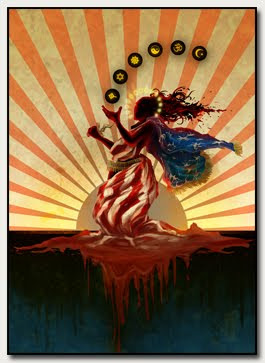
We are a culture that grades value based on hype as opposed to actual substance. As such, we tend to place our trust with whatever costs the most. After all, you get what you pay for, right?
Well, I want to say that my wife and I dropped two-hundred plus dollars on a Home edition of Office 2007 back in 2007. Currently they’re running a special $99 sale, down from $149, for back to school (must be getting ready to unveil a new edition). New Office Vista to the XYZ Cubed 2100 Edition!!!
As I noted in my post, The Word Crash, apparently all that money doesn’t buy you a stable system. I’ve now had to delete that registry file twice and there appears to be no fix for it. It also appears to be a rather big problem because that post is this blog’s biggest search term hit. More people make it to this blog because they’re trying to figure out how to get Word to work than they do for anything else.
My second bout with Word being crap and the annoyance of having to back save files to 97-2000 format led me to downloading the latest version of Open Office. Why was I back saving? Well it seems that Microsoft, in their profound wisdom, decided to tack on some extra code to their files in 2007. That extra code makes it so that you can only read a Word 2007 file in . . . Word 2007. That’s right, you can’t read it in Word 2000, or 97, or anything else that Microsoft has sold to you over the years. Apparently you can download some kind of patch to make it so that your older version of Word will read the new docx file, but how many people actually do that? Heck, how many even know about it? Not many. That’s why any time I send out a file to others (read: my crit partner using Word 2000 or anyone on a forum) I have to back save so that they can read it.
 Obviously the added ‘x’ means super fantastic awesomeness, right? Well, from what I’ve read, it really doesn’t give you any kind of added functionality. It was just a way for Microsoft to try and squeeze out competition.
Obviously the added ‘x’ means super fantastic awesomeness, right? Well, from what I’ve read, it really doesn’t give you any kind of added functionality. It was just a way for Microsoft to try and squeeze out competition.
GASP! Noooooo, Microsoft would NEVER. *rolls eyes*
After using Open Office for the past month, I can honestly say that I’ve got a pretty gOpen Officed idea who that competition is.
ADRIAN!
Mind you, I don’t use all of the features in Word. I write. Writing doesn’t consist of a whole lot of added features. So this review is geared towards folks like me (hence the title). While I’m sure that Word is a much more robust program, I’m grading it solely on my needs.
Let’s look at some cons and pros.
Felons
Office Crash, Go BOpen Officem: Office is just as buggy as Word, just in different ways. I’ve had it crash on me about four times over the past month, more than Word, for sure, but it’s always recovered my documents for me just as they were before the crash. That is, until today.
“Error Saving the Document.” Seems Open Office just up and decided it wasn’t going to save all of the work that I’d just slaved over. I could still work on what was open, I could select text and do everything that I could think of, what I could not do was save the damn file. What I ended up doing was opening a Word document and pasting my work from Open Office into Word. (How embarrassing). I then restarted the program and everything was fine save for the fact that it did not recover my documents. Two timing was a good idea after all.
Double Clicking: I’ve gotten used to double clicking a word, hitting the delete button and watching not only that word but also the extra space that went along with it, vanish. In Open Office, the extra space is left for you to clean up. I know, it’s petty, but it bugs me.
Squigglies: There are those out there who totally ignore those little squiggly lines when they write, especially the green and blue ones that refer to grammar. I don’t because I’m not that great at grammar. In cross checking documents from one program to the other, I notice that Word catches more questionable content than does Open Office. And it would make sense that Microsoft can afford to employ more specialists to fine tune that feature for them.
Hyperlink: Open Office does hyperlink, but they don’t have it as an option in the right click menu.
Point That Thing At Me: Another small gripe. When you hover your mouse to the left of a sentence in Word, you get an arrow that allows you to select the entire sentence. You can then drag up or down and highlight huge sections. You don’t bet that arrow in Open Office and I want it.
One Man’s Junk: I’ve heard a few people complain about the new setup in Word 2007. Granted, it was confusing at first, but I’ve grown to like it. I like the little pop-out menus and the scrolling tabs, I even like that stupid little circle in the left hand corner. Open Office has none of that. It’s much more like an older version of Word. So for some of you this is going to be a plus, not a negative.
Specialists
FREE! That one never gets old.
Compatability: Just about everything you want to open, it can. Even that damned Word 2007 format. You know, the docx file that only 2007 users can open unless they download some patch to their older version of Word. Trouble is, it can’t save it in a docx format, but it can save it as a doc and that’s good enough for me. And yes, it can open them with comments and all. I also just read that you can change the settings for your preferred saving format in Open Office so that removes some of the irritation.
Paragraph Breaks: I don’t know why this is, but when I copy a document from Word and drop it into Blogger, my paragraphs get all screwed up. With Open Office I can drop it in there and have it show up just like I laid it out in the processor.
Reviewing Features: While not as robust as Word’s reviewing features, Open Office definitely has more than enough to get the job done. You can still number lines (although you can’t control how that numbering happens), leave notes (ctrl+alt+N), and track changes.
One Upping the Competition: One of the reviewing features, ‘Comments’ which I use when doing critiques, is both better and worse than Word. It’s worse because Open Office doesn’t number them, and it doesn’t highlight what your commenting on; however, it does allow you to comment on the comments, opening a dialog between you and your reviewer, which I find intriguing.
Sticking it to the Man: I like to be contrary from time to time so that I don’t feel like a total sellout. If everyone else is listening to an Ipod, I buy a Zune (gotta love that comparison for this particular post). When I get a chance to tell the man, “thanks, but no thanks,” I take it.
You did it Rocky, you did it.
 Okay, so Rocky loses the fight in the first film. He lost it on the score card, but he won it in the hearts of the spectators. He went round for round with Apollo and finished the fight. He proved what he needed to and so too has Open Office 3.1 proved what it needed to in the eyes of this spectator. As I mentioned in the Browser Wars 2009 series, we use different tools for different tasks. I’m not abandoning Word 2007 outright (I did pay good money for it), but I won’t be relying on it exclusively anymore. I’ll likely continue to write my stories in it because of all of the formatting options, but my blogging and notes will be done in Open Office. I’m also looking forward to trying out the comment on comments feature with others who use the program.
Okay, so Rocky loses the fight in the first film. He lost it on the score card, but he won it in the hearts of the spectators. He went round for round with Apollo and finished the fight. He proved what he needed to and so too has Open Office 3.1 proved what it needed to in the eyes of this spectator. As I mentioned in the Browser Wars 2009 series, we use different tools for different tasks. I’m not abandoning Word 2007 outright (I did pay good money for it), but I won’t be relying on it exclusively anymore. I’ll likely continue to write my stories in it because of all of the formatting options, but my blogging and notes will be done in Open Office. I’m also looking forward to trying out the comment on comments feature with others who use the program.
Should you try it? Of course you should. It’s free! Download Open Office 3.1 here. Take it for a spin and see what you think. I can honestly say that unless the next version of Word comes with “Auto Breakout Novel” and “Sexy Secretary Making Coffee” buttons, I’ll likely skip paying for a new version and make do with what I’ve got. At this point I can’t see any other features that would be worth $150.
Obviously, I’m not as intimate with these programs as some of you. What did I miss? Any more strengths or weaknesses that need to be noted? Please share them in the comments. And as always, thanks for reading.
Today’s Artists: Values by BlackLillian, Greed by liol, and Rocky by ing1.
 Subscribe
Subscribe
 And on the same day that one author decided to dive into the submission process, another got back the dreaded pass on a second read of her book. In the same span of a week yet another writing friend is going through tough times with her family. As I was typing away at writing group, working on figuring out how I was going to get my character Cara to the hospital in Spark, I overhear her say something about Kara grief support. Mind you, I don't do much talking at writing group so there's no way she could have known that was what I was doing. So that's just . . . weird.
And on the same day that one author decided to dive into the submission process, another got back the dreaded pass on a second read of her book. In the same span of a week yet another writing friend is going through tough times with her family. As I was typing away at writing group, working on figuring out how I was going to get my character Cara to the hospital in Spark, I overhear her say something about Kara grief support. Mind you, I don't do much talking at writing group so there's no way she could have known that was what I was doing. So that's just . . . weird. 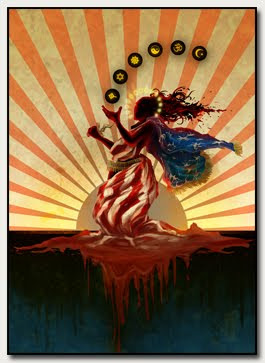
 Obviously the added ‘x’ means super fantastic awesomeness, right? Well, from what I’ve read, it really doesn’t give you any kind of added functionality. It was just a way for Microsoft to try and squeeze out competition.
Obviously the added ‘x’ means super fantastic awesomeness, right? Well, from what I’ve read, it really doesn’t give you any kind of added functionality. It was just a way for Microsoft to try and squeeze out competition.  Okay, so Rocky loses the fight in the first film. He lost it on the score card, but he won it in the hearts of the spectators. He went round for round with Apollo and finished the fight. He proved what he needed to and so too has Open Office 3.1 proved what it needed to in the eyes of this spectator. As I mentioned in the
Okay, so Rocky loses the fight in the first film. He lost it on the score card, but he won it in the hearts of the spectators. He went round for round with Apollo and finished the fight. He proved what he needed to and so too has Open Office 3.1 proved what it needed to in the eyes of this spectator. As I mentioned in the 


 One of my problems was not having a mentor. I looked at art and assumed that it came out just as I saw it. I thought this all the way up until art school, and even then I didn't really get it. Slowly, as I watched and learned. I started to realize things about these godlike figures and their ability to produce art that made me look like a hack; they were hacks too.
One of my problems was not having a mentor. I looked at art and assumed that it came out just as I saw it. I thought this all the way up until art school, and even then I didn't really get it. Slowly, as I watched and learned. I started to realize things about these godlike figures and their ability to produce art that made me look like a hack; they were hacks too.  I think that we too often assume that the words have to come out perfectly. If we can't achieve beauty in a single stroke then it's not art. If anything, I've found that art is not so much an expression of perfection, it's an experiment in patience and perseverance. It's hanging in there to make all the little corrections and changes necessary to make the end product look effortless. It has to do with that notion of not actually being an expert but making it look like you are. Remember this as you pull out something you shoved into a desk drawer long ago. We all have those stories, stories that we were so enthralled with until we realized that what we'd created was crap.
I think that we too often assume that the words have to come out perfectly. If we can't achieve beauty in a single stroke then it's not art. If anything, I've found that art is not so much an expression of perfection, it's an experiment in patience and perseverance. It's hanging in there to make all the little corrections and changes necessary to make the end product look effortless. It has to do with that notion of not actually being an expert but making it look like you are. Remember this as you pull out something you shoved into a desk drawer long ago. We all have those stories, stories that we were so enthralled with until we realized that what we'd created was crap.  So I'm going to start a new feature for the blog. I've been finding so much great content out there in the blogosphere that I want to share with everyone and I don't want it to get lost in the sidebar. Since I don't do anything on the blog during the weekend anyway, I'm going to rename Saturdays to "Spread the Word Saturday." (Oh so witty, I know. Pft.)
So I'm going to start a new feature for the blog. I've been finding so much great content out there in the blogosphere that I want to share with everyone and I don't want it to get lost in the sidebar. Since I don't do anything on the blog during the weekend anyway, I'm going to rename Saturdays to "Spread the Word Saturday." (Oh so witty, I know. Pft.) 
 Also, understand where part of your apprehension about starting a new project comes from: fear. You’ve invested all of this time into a world, you’ve peopled it, lived within it, you said “let there be light,” and there was. The idea of starting that all over again can be overwhelming. What if you don’t have it in you? How can you possibly create anything to rival it?
Also, understand where part of your apprehension about starting a new project comes from: fear. You’ve invested all of this time into a world, you’ve peopled it, lived within it, you said “let there be light,” and there was. The idea of starting that all over again can be overwhelming. What if you don’t have it in you? How can you possibly create anything to rival it? 
 I know, I know, what does that have to do with anything? Right? Well in real life my dad is very sparse with praise. He feigns interest in anything your working on just long enough to tell you about what he's working on. While my mom reads the blog, I have no illusions as to my dad reading it. It's not that he's not a nice guy, and it's not that he doesn't love me, it's just that he isn't interested and has too many of his own projects to worry about. And it also likely has something to do with his not having a father in his life when he was growing up, so he simply doesn't know how.
I know, I know, what does that have to do with anything? Right? Well in real life my dad is very sparse with praise. He feigns interest in anything your working on just long enough to tell you about what he's working on. While my mom reads the blog, I have no illusions as to my dad reading it. It's not that he's not a nice guy, and it's not that he doesn't love me, it's just that he isn't interested and has too many of his own projects to worry about. And it also likely has something to do with his not having a father in his life when he was growing up, so he simply doesn't know how. 





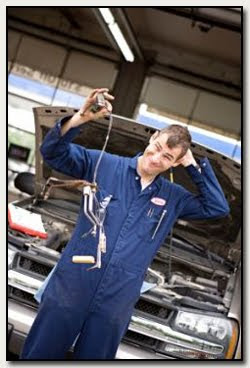 It does no one any good to take a Lamborgini to a Ford dealer to have it repaired. Sure, they might be able to keep it running, but they won't be able to fine tune it. They're just not familiar enough with the workings of the machine. You have to be upfront about what the mechanic is going to be dealing with, and the mechanic has to be up front with you about what services they can provide.
It does no one any good to take a Lamborgini to a Ford dealer to have it repaired. Sure, they might be able to keep it running, but they won't be able to fine tune it. They're just not familiar enough with the workings of the machine. You have to be upfront about what the mechanic is going to be dealing with, and the mechanic has to be up front with you about what services they can provide.  Once you've created your Critique guides you can attach them to your crits and reader copies. This way everyone is on the same page as to what to expect. As I get a new story ready for submitting to readers, I will work on coming up with a Reader Guide, so be looking for that in the future. I'm also trying to figure out how to host files so that I can put this guide up as a download in case you're interested.
Once you've created your Critique guides you can attach them to your crits and reader copies. This way everyone is on the same page as to what to expect. As I get a new story ready for submitting to readers, I will work on coming up with a Reader Guide, so be looking for that in the future. I'm also trying to figure out how to host files so that I can put this guide up as a download in case you're interested. 
 For years I had this idealized expectation of the perfect woman (I would like to take this moment to say that I ended up marrying her and that anything said from this point on is mere conjecture and hypothesizing and definitely not admissible in a court of law or the even less forgiving court of feminine analysis. . . love you, dear.) If any one of my preferred traits turned out to be missing in a prospective girlfriend I used it as a reason to start over or to avoid starting in the first place. More often than not it was the latter of the two.
For years I had this idealized expectation of the perfect woman (I would like to take this moment to say that I ended up marrying her and that anything said from this point on is mere conjecture and hypothesizing and definitely not admissible in a court of law or the even less forgiving court of feminine analysis. . . love you, dear.) If any one of my preferred traits turned out to be missing in a prospective girlfriend I used it as a reason to start over or to avoid starting in the first place. More often than not it was the latter of the two. 

 Admittedly, being satisfied is a good thing. It brings a great deal of peace to our lives. We just have to be careful with what we decide to be satisfied with, or more aptly, why we choose to be satisfied. If you decided to be satisfied with the amount of money you earn because frankly the extra hours to make more would take you away from your family, I’d say that’s a good reason.
Admittedly, being satisfied is a good thing. It brings a great deal of peace to our lives. We just have to be careful with what we decide to be satisfied with, or more aptly, why we choose to be satisfied. If you decided to be satisfied with the amount of money you earn because frankly the extra hours to make more would take you away from your family, I’d say that’s a good reason. 