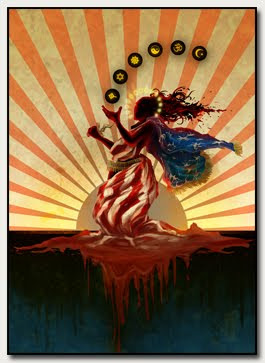 We are a culture that grades value based on hype as opposed to actual substance. As such, we tend to place our trust with whatever costs the most. After all, you get what you pay for, right?
We are a culture that grades value based on hype as opposed to actual substance. As such, we tend to place our trust with whatever costs the most. After all, you get what you pay for, right? Well, I want to say that my wife and I dropped two-hundred plus dollars on a Home edition of Office 2007 back in 2007. Currently they’re running a special $99 sale, down from $149, for back to school (must be getting ready to unveil a new edition). New Office Vista to the XYZ Cubed 2100 Edition!!!
As I noted in my post, The Word Crash, apparently all that money doesn’t buy you a stable system. I’ve now had to delete that registry file twice and there appears to be no fix for it. It also appears to be a rather big problem because that post is this blog’s biggest search term hit. More people make it to this blog because they’re trying to figure out how to get Word to work than they do for anything else.
My second bout with Word being crap and the annoyance of having to back save files to 97-2000 format led me to downloading the latest version of Open Office. Why was I back saving? Well it seems that Microsoft, in their profound wisdom, decided to tack on some extra code to their files in 2007. That extra code makes it so that you can only read a Word 2007 file in . . . Word 2007. That’s right, you can’t read it in Word 2000, or 97, or anything else that Microsoft has sold to you over the years. Apparently you can download some kind of patch to make it so that your older version of Word will read the new docx file, but how many people actually do that? Heck, how many even know about it? Not many. That’s why any time I send out a file to others (read: my crit partner using Word 2000 or anyone on a forum) I have to back save so that they can read it.
 Obviously the added ‘x’ means super fantastic awesomeness, right? Well, from what I’ve read, it really doesn’t give you any kind of added functionality. It was just a way for Microsoft to try and squeeze out competition.
Obviously the added ‘x’ means super fantastic awesomeness, right? Well, from what I’ve read, it really doesn’t give you any kind of added functionality. It was just a way for Microsoft to try and squeeze out competition.
GASP! Noooooo, Microsoft would NEVER. *rolls eyes*
After using Open Office for the past month, I can honestly say that I’ve got a pretty gOpen Officed idea who that competition is.
ADRIAN!
Mind you, I don’t use all of the features in Word. I write. Writing doesn’t consist of a whole lot of added features. So this review is geared towards folks like me (hence the title). While I’m sure that Word is a much more robust program, I’m grading it solely on my needs.
Let’s look at some cons and pros.
Felons
Office Crash, Go BOpen Officem: Office is just as buggy as Word, just in different ways. I’ve had it crash on me about four times over the past month, more than Word, for sure, but it’s always recovered my documents for me just as they were before the crash. That is, until today.
“Error Saving the Document.” Seems Open Office just up and decided it wasn’t going to save all of the work that I’d just slaved over. I could still work on what was open, I could select text and do everything that I could think of, what I could not do was save the damn file. What I ended up doing was opening a Word document and pasting my work from Open Office into Word. (How embarrassing). I then restarted the program and everything was fine save for the fact that it did not recover my documents. Two timing was a good idea after all.
Double Clicking: I’ve gotten used to double clicking a word, hitting the delete button and watching not only that word but also the extra space that went along with it, vanish. In Open Office, the extra space is left for you to clean up. I know, it’s petty, but it bugs me.
Squigglies: There are those out there who totally ignore those little squiggly lines when they write, especially the green and blue ones that refer to grammar. I don’t because I’m not that great at grammar. In cross checking documents from one program to the other, I notice that Word catches more questionable content than does Open Office. And it would make sense that Microsoft can afford to employ more specialists to fine tune that feature for them.
Hyperlink: Open Office does hyperlink, but they don’t have it as an option in the right click menu.
Point That Thing At Me: Another small gripe. When you hover your mouse to the left of a sentence in Word, you get an arrow that allows you to select the entire sentence. You can then drag up or down and highlight huge sections. You don’t bet that arrow in Open Office and I want it.
One Man’s Junk: I’ve heard a few people complain about the new setup in Word 2007. Granted, it was confusing at first, but I’ve grown to like it. I like the little pop-out menus and the scrolling tabs, I even like that stupid little circle in the left hand corner. Open Office has none of that. It’s much more like an older version of Word. So for some of you this is going to be a plus, not a negative.
Specialists
FREE! That one never gets old.
Compatability: Just about everything you want to open, it can. Even that damned Word 2007 format. You know, the docx file that only 2007 users can open unless they download some patch to their older version of Word. Trouble is, it can’t save it in a docx format, but it can save it as a doc and that’s good enough for me. And yes, it can open them with comments and all. I also just read that you can change the settings for your preferred saving format in Open Office so that removes some of the irritation.
Paragraph Breaks: I don’t know why this is, but when I copy a document from Word and drop it into Blogger, my paragraphs get all screwed up. With Open Office I can drop it in there and have it show up just like I laid it out in the processor.
Reviewing Features: While not as robust as Word’s reviewing features, Open Office definitely has more than enough to get the job done. You can still number lines (although you can’t control how that numbering happens), leave notes (ctrl+alt+N), and track changes.
One Upping the Competition: One of the reviewing features, ‘Comments’ which I use when doing critiques, is both better and worse than Word. It’s worse because Open Office doesn’t number them, and it doesn’t highlight what your commenting on; however, it does allow you to comment on the comments, opening a dialog between you and your reviewer, which I find intriguing.
Sticking it to the Man: I like to be contrary from time to time so that I don’t feel like a total sellout. If everyone else is listening to an Ipod, I buy a Zune (gotta love that comparison for this particular post). When I get a chance to tell the man, “thanks, but no thanks,” I take it.
You did it Rocky, you did it.
 Okay, so Rocky loses the fight in the first film. He lost it on the score card, but he won it in the hearts of the spectators. He went round for round with Apollo and finished the fight. He proved what he needed to and so too has Open Office 3.1 proved what it needed to in the eyes of this spectator. As I mentioned in the Browser Wars 2009 series, we use different tools for different tasks. I’m not abandoning Word 2007 outright (I did pay good money for it), but I won’t be relying on it exclusively anymore. I’ll likely continue to write my stories in it because of all of the formatting options, but my blogging and notes will be done in Open Office. I’m also looking forward to trying out the comment on comments feature with others who use the program.
Okay, so Rocky loses the fight in the first film. He lost it on the score card, but he won it in the hearts of the spectators. He went round for round with Apollo and finished the fight. He proved what he needed to and so too has Open Office 3.1 proved what it needed to in the eyes of this spectator. As I mentioned in the Browser Wars 2009 series, we use different tools for different tasks. I’m not abandoning Word 2007 outright (I did pay good money for it), but I won’t be relying on it exclusively anymore. I’ll likely continue to write my stories in it because of all of the formatting options, but my blogging and notes will be done in Open Office. I’m also looking forward to trying out the comment on comments feature with others who use the program.
Should you try it? Of course you should. It’s free! Download Open Office 3.1 here. Take it for a spin and see what you think. I can honestly say that unless the next version of Word comes with “Auto Breakout Novel” and “Sexy Secretary Making Coffee” buttons, I’ll likely skip paying for a new version and make do with what I’ve got. At this point I can’t see any other features that would be worth $150.
Obviously, I’m not as intimate with these programs as some of you. What did I miss? Any more strengths or weaknesses that need to be noted? Please share them in the comments. And as always, thanks for reading.
Today’s Artists: Values by BlackLillian, Greed by liol, and Rocky by ing1.
 Subscribe
Subscribe
12 comments:
There is one reason I really prefer Office 07 to Open Office. I mean, yeah, the crashing and not saving right? Those are annoying. But this is huge.
Ready?
Open Office doesn't have a note program.
Seriously. If you don't have One Note as part of your Microsoft Office Suite (mine didn't come with it), download the free trial from their website. It's... an amazing database-type notebook tool. It's sleek, requires no saving, and allows you to make random notes that you can go back and file at any time. It's like having a notebook on your PC and being able to reorganize it as you like whenever you like.
Hmmm. One Note. I think I have that on my phone. I use it in there to jot down random thoughts when I'm out and about. And it does look like I have it on my computer too. Hmmm. Dare I try it out only to discover a new addiction?
See, I was going to come here and say how I have no problems with Microsoft Word. That it's never given me any real problems before, not even crashing. I was going to write that comment.
Then, as I'm reading your entry, I open up my document to see that it's NOT the document I had earlier this morning. It seems Microsoft forced my computer to reboot and did not (I repeat, DID NOT) auto save my document like it usually does. So...after nearly a week of revision anxiety, after FINALLY getting some work done...all the changes...its...its all gone.
I will never forgive Microsoft. NEVER.
Ahem. Back on subject.
Open Office is alright. I depended on it a lot before I got my free version of Word 07. Probably the biggest problem I had with it is the grammar seems less accurate and it doesn't have spell check for Spanish (Puerto Rico) language track. But I guess this is only a problem for me who lives in Puerto Rico and has to do assignments in Spanish :p.
Amber, have you checked there little add in section? I read something about adding languages to the spell check this way. I don't know if Puerto Rico Spanish is different than Mexico or Venezuela, but they have an extension for both of those here http://extensions.services.openoffice.org/dictionary
And you might want to look at that post I did on word crashing. My issue with it started out like that. Also, if you go to close word, it doesn't close by itself, it crashes and has to restart. Just some symptoms to keep your eye out for. Might be as easy a fix as deleting that registry info.
"Dare I try it out only to discover a new addiction?"
DO EEET!
Hah! I'm hyper again. Sigh.
Anywho. I wish I had One Note on my phone... that would save me money on mini-notebooks (have to have one per project you know) and it would save my poor brain from trying to remember where I put those text message drafts I wrote on the buss.
We started using One Note at work to organize client files instead of having eighty billion folders (I'm NOT kidding). It's much smoother now.
@Amber: Oh god. Microsoft has done stuff line that to me before too... I lost six pages of an essay once.. sad panda was I.
I don't know. It looks so . . . complicated. Do you know of any quick tutorials for it? And how do you use it with your stories? It seems like it could be great, I'm just scared. :)
And since you're hyper, you should use that extra energy to do some writing. :D
Pft. I was hyper because I got my WoW Atlas in the mail... so yeah. Actually, I did a lot of plotting yesterday on lunch since my normal lunch buddy has been in the hospital all week. Good for writing!
The best tutorial I've found is the one built into One Note. The first few pages are all you really need. You create a new notebook (File > New > Notebook) and then add tabs at the top for whatever you want. Mine have chapter by chapter notes and character notes. Then for each tab, you create pages along the side. The box on the page when you create it is for the title of the page. You can create unfiled notes at any time (notes that don't belong under a certain tab) and there's a button along the left bar to access that.
I just spent twenty minutes reading the guide it gives and then clicking buttons. Don't be afraid to click buttons.
I'm glad you're the techie out of our pair, because seriously, I haven't a clue. (The last time my laptop crashed should be evidence enough of that.)
Thank the pantheon for my flash drives. I never save on my POS anymore.
Do you mean to tell me that you still haven't purchased an external hard drive so that you can set up automatic backups? Speaking of which, mine didn't back up last night. Let me go and do that now.
Perhaps after I sell this short, I will feel validated enough to reason out that to purchase it isn't a waste of money.
Sigh. Gotta love the writing yo-yo.
One issue I have with Open Office, keeping in mind I almost solely use it for creating presentations, is this: EVERY time my computer "sleeps", Open Office crashes. Thus far it has recovered my documents, but it is nonetheless frustrating to go through the recovery process while 3 dozen hyper high school students use my computer's meltdown as an excuse for off-task, unruly behavior. Fun. I never had that problem with Power Point. Will I keep using Open Office? Yes. Why? Because my school no longer buys licenses for Microsoft Suite because they can get a comparable system of programs through Open Office for free. And with the state of the education budget in California being as awful as it is, I will happily use the free, albeit imperfect, program. Heck, at least Open Office is predictable for me as to when it will crash!
Damihjva: Okay, I'll give you that one. I'm just going to have to pressure you to get it sold then. :)
Mellow Dee: Why not set your computer so that it doesn't go into sleep mode? I know it's wasteful electricity wise, and might be a little harder (emphasis on little) on the computer, but it will prevent the crash of OOo.
Also, my laptop had been crashing left and right, anytime I closed the lid and sent it into hibernation. After a bit of research into the problem I found that having things attached to the USB ports when you hibernate can cause the crash upon waking. So now I make sure to unplug all USB connections before hibernation and now no crashes. Just a thought.
Post a Comment